Over 2000 dynamic seamless transitions for any video projects! Make your video visually interesting and amazing quickly, conveniently and effortlessly! Slideshow, trailer, promo, music clip, broadcast, movie, documentary film or presentation – every your project will be far more fascinating, dizzying, and professional!
To use the Motion Bro extension, requires After Effects CC.2014.2 or higher. Tutorial included
To use presets without an extension (drag-and-drop method), requires After Effects CS6 or higher. Tutorial included
It is possible to use presets in Premiere Pro, using Dynamic Link. Tutorial included
Handy Seamless Transitions have been carefully crafted so that they are super-easy to use for all skill levels – simply place a transition-layer at the junction of the two scenes and everything is ready to roll.
All transitions work without the need to do Pre-compose or Media Placeholders. Transformed any content, that is placed underneath the transition layer.
The project includes two items, for different methods of using it – with a Motion Bro extension or adding manually.
- Motion Bro Extension (requires After Effects CC.2014.2 and higher)
- After Effects project file with a HST package, for manual method of use (requires After Effects CS6 and higher)
- The bonus Glitch package, which includes some transitions from the package Glitch Handy Transitions
- The bonus Split package, which includes some transitions from the package Split Handy Transitions
- Sound effects pack. A unique sound is located in each transition-layer
Handy Seamless Transitions support any resolution of your project. Starting with the minimum and ending with a full 4K! In fact – these transitions are resizable. Moreover, transitions will work with any aspect ratio in the frame, such as portrait 9:16
Features
- Over 2000 dynamic transitions
- Supported any resolution (we tested up to 4K)
- Supported any aspect ratio regardless of orientation – portrait or landscape
- Works without media hodlers (adjustment layers system)
- Animation speed control in real time
- Ability to move a Zoom and Spin Target
- Ability to change direction of the slide
- Ability to use in Premiere Pro (via the Dynamic Link).
- Does not require advanced skills in After Effects
Deal Terms:
- The Bundle can be used for personal and commercial purposes with Unlimited numbers of Projects.
- End products must not be used or sold in a way that is directly competitive with the original item you purchased.
- Cannot be sublicensed, resold, shared, transferred, or otherwise redistributed on its own. You cannot share these resources with others.



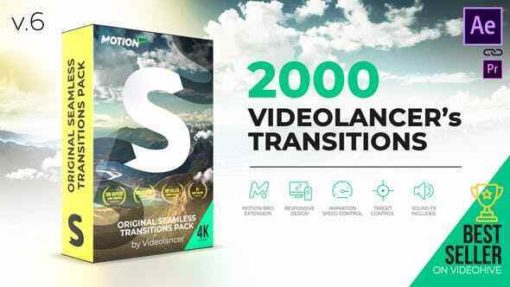








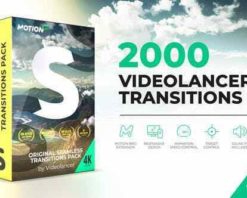




























Reviews
There are no reviews yet.