- Simply drag and drop (without editing)
- Works ONLY with Premiere Pro (CC13 v.7.2.2 and above)
- Extremely easy to use (without any knowledge)
- 4 Speed variations
- Sound effect for each transition
- Preview Gallery (To choose fast and easy the right transition)
- Works with any type of media
- VIDEO TUTORIALS WITH VOICE OVER
- Separated projects for each category
What is included in the pack
- Swipes
- Swipes with RGB
- Lens Swipes
- Lens Swipes with RGB
- Panoramic Swipes
- Panoramic Swipes with RGB
- Spins
- Spins with RGB
- Zoom Spins
- Zoom Spins with RGB
- Simple Zoom
- Simple Zoom with RGB
- Lens Zoom
- Lens Zoom with RGB
- Lens Zoom Spins
- Lens Zoom Spins with RGB
- Stretch
- Stretch with RGB
- Square Glitch
- Wave Glitch
- Blocks Glitch
- Mosaic Glitch
- Distortion Glitch
- Super Fast
- Light Leaks
- Bonus: Swipe with Light Leaks
- Real Glitch
- Digital Glitch
- Smooth Shake
- RGB Smooth Shake
- Hard Shake
- RGB Hard Shake
- Perspective Shake
- RGB Perspective Shake
- Simple Zoom Pixelation
- Lens Zoom Pixelation
- Zoom Spins Pixelation
- Spins Pixelation
- Lens Swipes Pixelation
- RGB Swipes Pixelation
- Circle Swipes
- RGB Circle Swipes
- Square Swipes
- RGB Square Swipes
- Triangle Swipes
- RGB Triangle Swipes
- Line Swipes
- RGB Line Swipes
- Polygon Swipes
- RGB Polygon Swipes
- Rhombus Swipes
- RGB Rhombus Swipes
- Star Swipes
- RGB Star Swipes
- Dial Line Swipes
- RGB Dial Line Swipes
- Double Circle Swipes
- RGB Double Circle Swipes
- Double Polygon Swipes
- RGB Double Polygon Swipes
- Double Rhombus Swipes
- RGB Double Rhombus Swipes
- Double Square Swipes
- RGB Double Square Swipes
- Double Star Swipes
- RGB Double Star Swipes
- Double Triangle Swipes
- RGB Double Triangle Swipes
- RGB Square Glitch
- Glitches
1.500 Transitions for Premiere Pro (These are NOT mogrt files) and 156 Sound effects. Size 2 GB
Video Tutorials with voice over
- Add a Transition
- Change Transition’s Duration
- Fix the bugs (if you have)
- Fix offline media files (if you have)
- Make it work in any resolution
- Turn on “Markers” if you can’t see them
- TIPS for BETTER_PERFORMANCE in Premiere Pro
Deal Terms:
- The Bundle can be used for personal and commercial purposes with Unlimited numbers of Projects.
- End products must not be used or sold in a way that is directly competitive with the original item you purchased.
- Cannot be sublicensed, resold, shared, transferred, or otherwise redistributed on its own. You cannot share these resources with others.





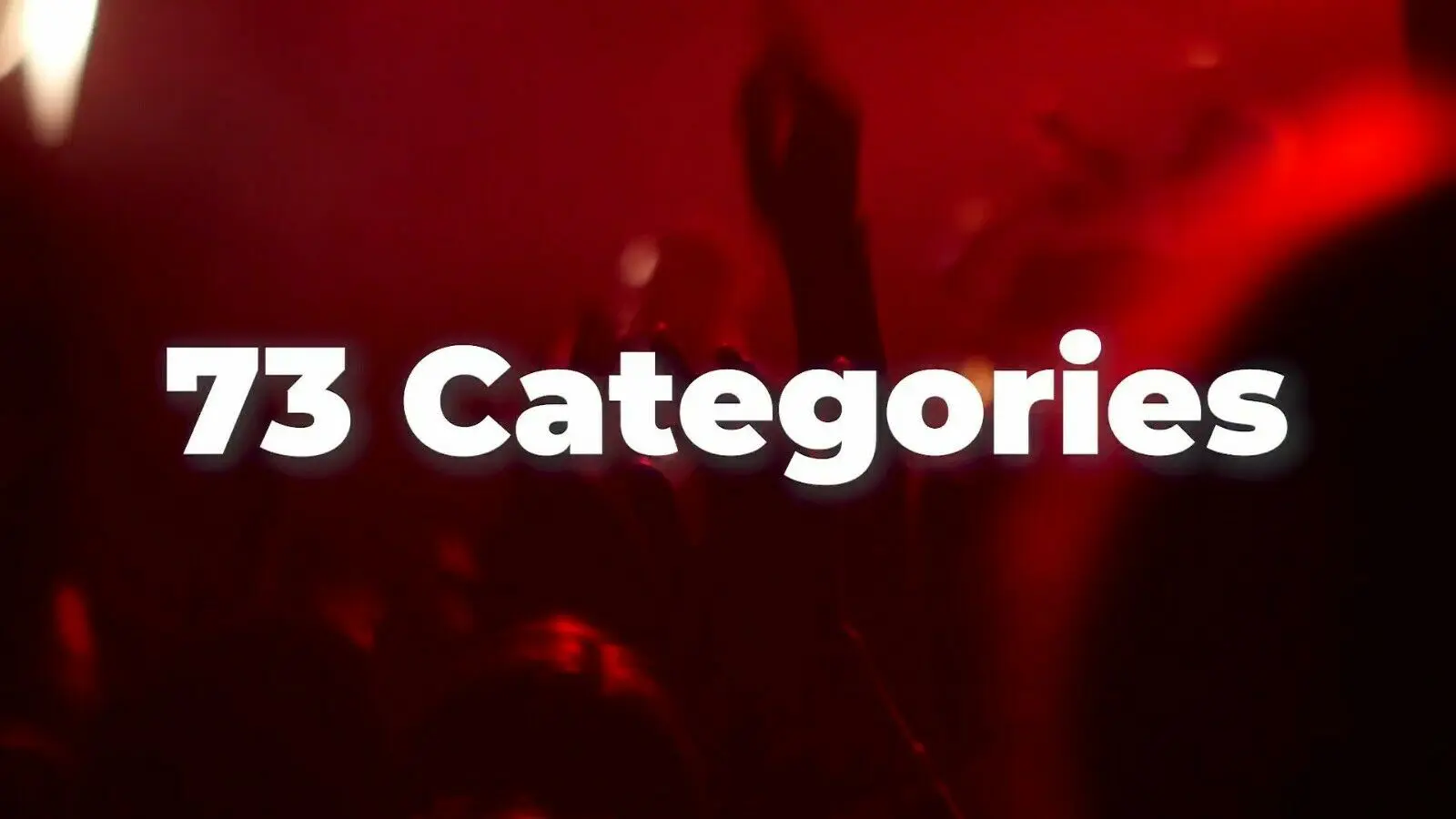






































Reviews
There are no reviews yet.